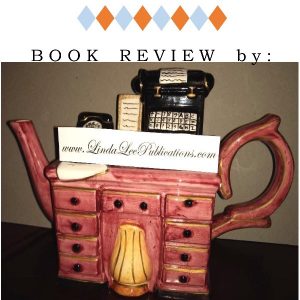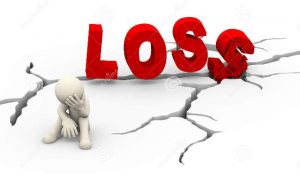SO YOU WANT TO WRITE A BOOK!
Self-Publish on a Budget. This is a summary of some of the things you will need to be prepared for if you’re a first-time author and you’d like to see your book in print.
You can be a do-it-yourself writer or you can hire professionals to: Edit, Format, Design a Website, Design a book cover, get a copyright, purchase an ISBN/barcode, Print and Publish. I have not directly addressed marketing and social media except through MailChimp. When you search online for self-publishing, you will be barraged with offers to take care of your every publishing need. You will find programs at many price points, or you can dive in and do it yourself!
Here are some cost-effective tools/websites to choose from. For the most part, these are fairly easy to master with a bit of patience:
- Microsoft Word is an excellent tool for the actual writing as well as editing. There is a feature that allows editing while tracking changes so you can decide whether to keep suggested edits, especially if you hire an Editor. It’s nearly impossible to edit your own work so I suggest you find a good editor when you’re ready.
- MailChimp is a site where you can create promotional campaigns using their templates and send to your mailing list for free. (Currently free for up to 2,00 email addresses in your account.)
- FatCow is an inexpensive hosting website. You can design your own website or hire one of their pros. There are many web hosting companies. I like FatCow because they recently teamed up with WordPress which you can use to build a great looking website. There are lots of tutorials to help you along, or you can hire a WordPress Pro. I used FatCow with WordPress along with Elementor (Elementor free, not Pro) to create my website and you don’t need knowledge of code to do so. Choose a template that includes a Blog in case you decide to indulge in blogging.
- If you’re self-publishing, you should get your own copyright ($35 online at copyright.gov) and ISBN plus barcode ($150 at myidentifiers.com). You will need to decide what to price your book at before getting the ISBN and Barcode. I made the mistake of having my self-publishing company secure the ISBN and later found that I was not the owner.
- When it comes time to make your book(s) available, KDP Amazon is a great option. However, it you want to have your book(s) available to bookstores, libraries, etc. be careful not to give Amazon sole rights. Read the publishing agreement carefully and ask questions you’re not sure about before signing on.That was another mistake I found out about after the fact. I wanted to have my books available at IngramSpark which is a POD (Print on Demand) wholesaler. Before I could do that, I had to get Amazon to release my ISBN so it could be shared with Ingram. Major outlets such as Barnes & Noble and libraries purchase books through Ingram as well as other book wholesalers so don’t give your publishing rights away.
- Both KDP Amazon and IngramSpark offer the templates for cover design and interior formatting. This part of the process is tricky but if you follow the instructions, you should be able to conquer it. You will see a draft of the cover and interior prior to your final approval.
- It goes without saying that you definitely need an email address. I suggest you get a new one strictly for your writing, Website, blogging, etc. to be more professional.